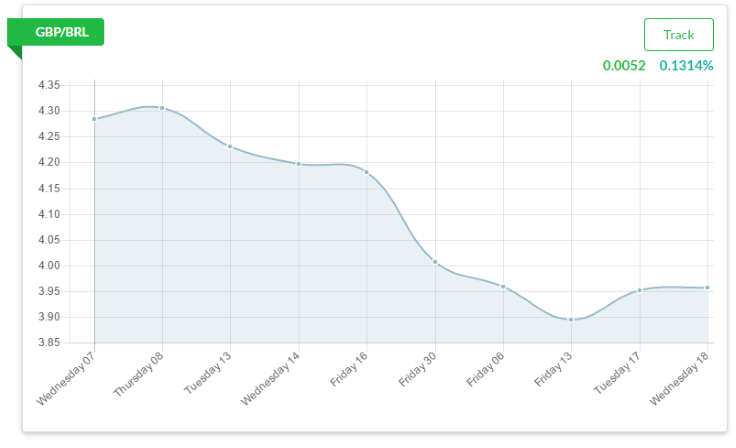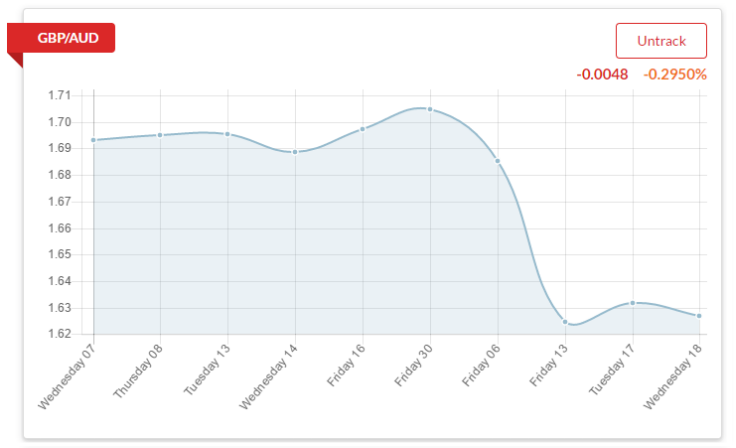Currency Tracker
Currency Tracker is a Linnworks application that keeps your Linnworks currency rates up to date.
Using Currency Tracker, your currency rates will be updated regularly, this will help to improve the accuracy of reports and will also enable you to keep prices competitive.
Track/Untrack Currency Rates
Tracking a currency rate will automatically add the rate to the Manage Currencies list on the General Settings screen in Linnworks and every time the currency rate changes, Currency Tracker will automatically update it.
To track a currency, open Currency Tracker, set the filter to 'Not-Tracked' and click on the 'Track' button for all of the rates you wish to track. You may have noticed that any currencies that are already in the Manage Currencies list on the General Settings screen in Linnworks are already tracked.
To untrack a currency, open Currency Tracker, set the filter to 'Tracked' and click on the 'Untrack' button for all of the rates you wish stop tracking. Please note that in order for Currency Tracker to stop tracking a currency, it must be deleted from Linnworks.
FAQ
How often are my currencies updated?
Linnworks currency rates are updated hourly. This will ensure that when new currency rates are available, they are updated quickly as there's no guarantee that our data source will update when we expect it to.
Where do the currency rates come from?
Currency Tracker uses data from the European Foreign Exchange, these rates are usually updated around 15:00 UTC on every working day.
How do I change my base currency?
You can find out how to change your Linnworks base currency using the Manage Currencies Linnworks documentation.
Which currencies can be updated?
Currency Tracker can get exchange rates for the following currencies:
- AED United Arab Emirates Dirham
- AFN Afghan Afghani
- ALL Albanian Lek
- AMD Armenian Dram
- ANG Netherlands Antillean Guilder
- AOA Angolan Kwanza
- ARS Argentine Peso
- AUD Australian Dollar
- AWG Aruban Florin
- AZN Azerbaijani Manat
- BAM Bosnia-Herzegovina Convertible Mark
- BBD Barbadian Dollar
- BDT Bangladeshi Taka
- BGN Bulgarian Lev
- BHD Bahraini Dinar
- BIF Burundian Franc
- BMD Bermudan Dollar
- BND Brunei Dollar
- BOB Bolivian Boliviano
- BRL Brazilian Real
- BSD Bahamian Dollar
- BTC Bitcoin
- BTN Bhutanese Ngultrum
- BWP Botswanan Pula
- BYR Belarusian Ruble
- BZD Belize Dollar
- CAD Canadian Dollar
- CDF Congolese Franc
- CHF Swiss Franc
- CLF Chilean Unit of Account (UF)
- CLP Chilean Peso
- CNY Chinese Yuan
- COP Colombian Peso
- CRC Costa Rican Colón
- CUC Cuban Convertible Peso
- CUP Cuban Peso
- CVE Cape Verdean Escudo
- CZK Czech Republic Koruna
- DJF Djiboutian Franc
- DKK Danish Krone
- DOP Dominican Peso
- DZD Algerian Dinar
- EGP Egyptian Pound
- ERN Eritrean Nakfa
- ETB Ethiopian Birr
- EUR Euro
- FJD Fijian Dollar
- FKP Falkland Islands Pound
- GBP British Pound Sterling
- GEL Georgian Lari
- GGP Guernsey Pound
- GHS Ghanaian Cedi
- GIP Gibraltar Pound
- GMD Gambian Dalasi
- GNF Guinean Franc
- GTQ Guatemalan Quetzal
- GYD Guyanaese Dollar
- HKD Hong Kong Dollar
- HNL Honduran Lempira
- HRK Croatian Kuna
- HTG Haitian Gourde
- HUF Hungarian Forint
- IDR Indonesian Rupiah
- ILS Israeli New Sheqel
- IMP Manx pound
- INR Indian Rupee
- IQD Iraqi Dinar
- IRR Iranian Rial
- ISK Icelandic Króna
- JEP Jersey Pound
- JMD Jamaican Dollar
- JOD Jordanian Dinar
- JPY Japanese Yen
- KES Kenyan Shilling
- KGS Kyrgystani Som
- KHR Cambodian Riel
- KMF Comorian Franc
- KPW North Korean Won
- KRW South Korean Won
- KWD Kuwaiti Dinar
- KYD Cayman Islands Dollar
- KZT Kazakhstani Tenge
- LAK Laotian Kip
- LBP Lebanese Pound
- LKR Sri Lankan Rupee
- LRD Liberian Dollar
- LSL Lesotho Loti
- LTL Lithuanian Litas
- LVL Latvian Lats
- LYD Libyan Dinar
- MAD Moroccan Dirham
- MDL Moldovan Leu
- MGA Malagasy Ariary
- MKD Macedonian Denar
- MMK Myanma Kyat
- MNT Mongolian Tugrik
- MOP Macanese Pataca
- MRO Mauritanian Ouguiya
- MUR Mauritian Rupee
- MVR Maldivian Rufiyaa
- MWK Malawian Kwacha
- MXN Mexican Peso
- MYR Malaysian Ringgit
- MZN Mozambican Metical
- NAD Namibian Dollar
- NGN Nigerian Naira
- NIO Nicaraguan Córdoba
- NOK Norwegian Krone
- NPR Nepalese Rupee
- NZD New Zealand Dollar
- OMR Omani Rial
- PAB Panamanian Balboa
- PEN Peruvian Nuevo Sol
- PGK Papua New Guinean Kina
- PHP Philippine Peso
- PKR Pakistani Rupee
- PLN Polish Zloty
- PYG Paraguayan Guarani
- QAR Qatari Rial
- RON Romanian Leu
- RSD Serbian Dinar
- RUB Russian Ruble
- RWF Rwandan Franc
- SAR Saudi Riyal
- SBD Solomon Islands Dollar
- SCR Seychellois Rupee
- SDG Sudanese Pound
- SEK Swedish Krona
- SGD Singapore Dollar
- SHP Saint Helena Pound
- SLL Sierra Leonean Leone
- SOS Somali Shilling
- SRD Surinamese Dollar
- STD São Tomé and Príncipe Dobra
- SVC Salvadoran Colón
- SYP Syrian Pound
- SZL Swazi Lilangeni
- THB Thai Baht
- TJS Tajikistani Somoni
- TMT Turkmenistani Manat
- TND Tunisian Dinar
- TOP Tongan Paʻanga
- TRY Turkish Lira
- TTD Trinidad and Tobago Dollar
- TWD New Taiwan Dollar
- TZS Tanzanian Shilling
- UAH Ukrainian Hryvnia
- UGX Ugandan Shilling
- USD United States Dollar
- UYU Uruguayan Peso
- UZS Uzbekistan Som
- VEF Venezuelan Bolívar Fuerte
- VND Vietnamese Dong
- VUV Vanuatu Vatu
- WST Samoan Tala
- XAF CFA Franc BEAC
- XAG Silver (troy ounce)
- XAU Gold (troy ounce)
- XCD East Caribbean Dollar
- XDR Special Drawing Rights
- XOF CFA Franc BCEAO
- XPF CFP Franc
- YER Yemeni Rial
- ZAR South African Rand
- ZMK Zambian Kwacha (pre-2013)
- ZMW Zambian Kwacha
- ZWL Zimbabwean Dollar