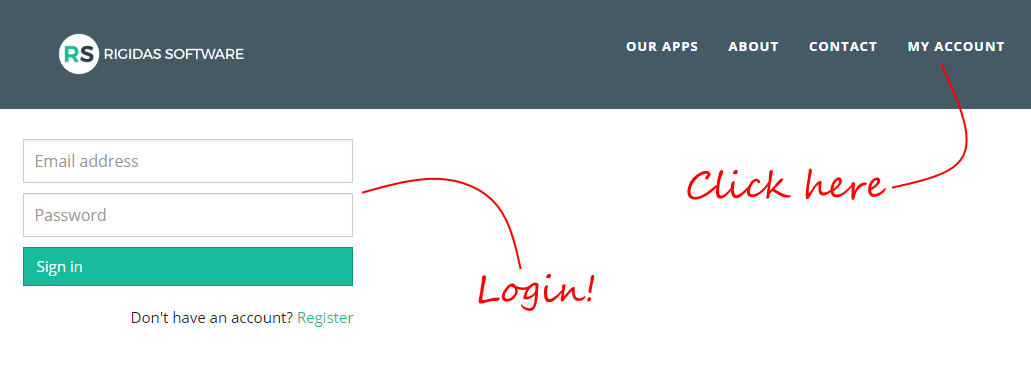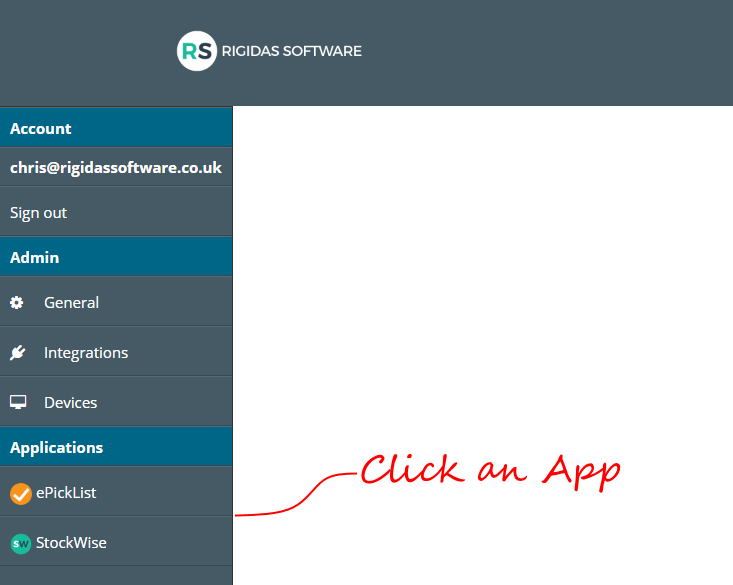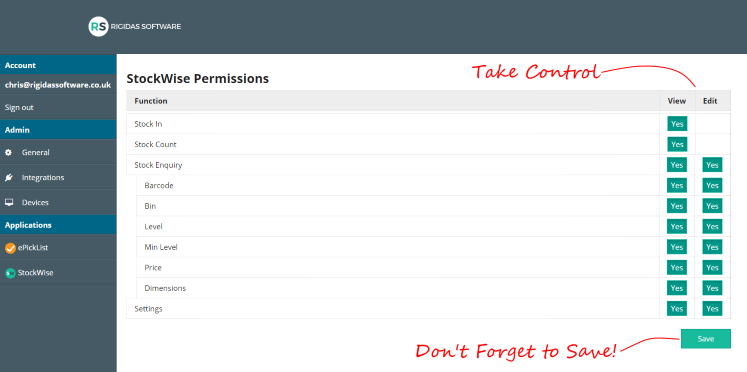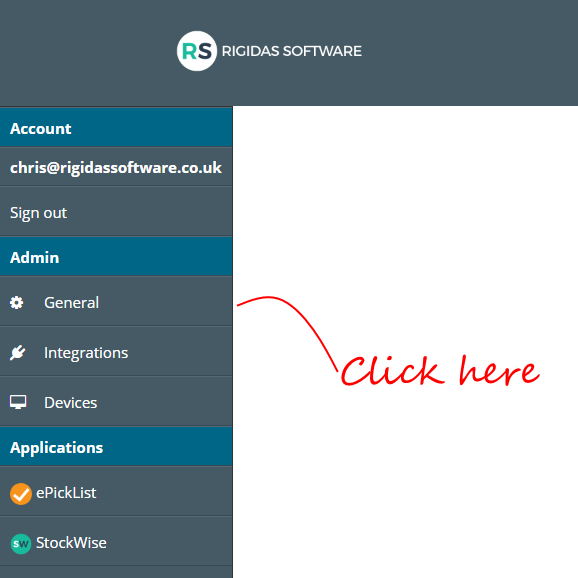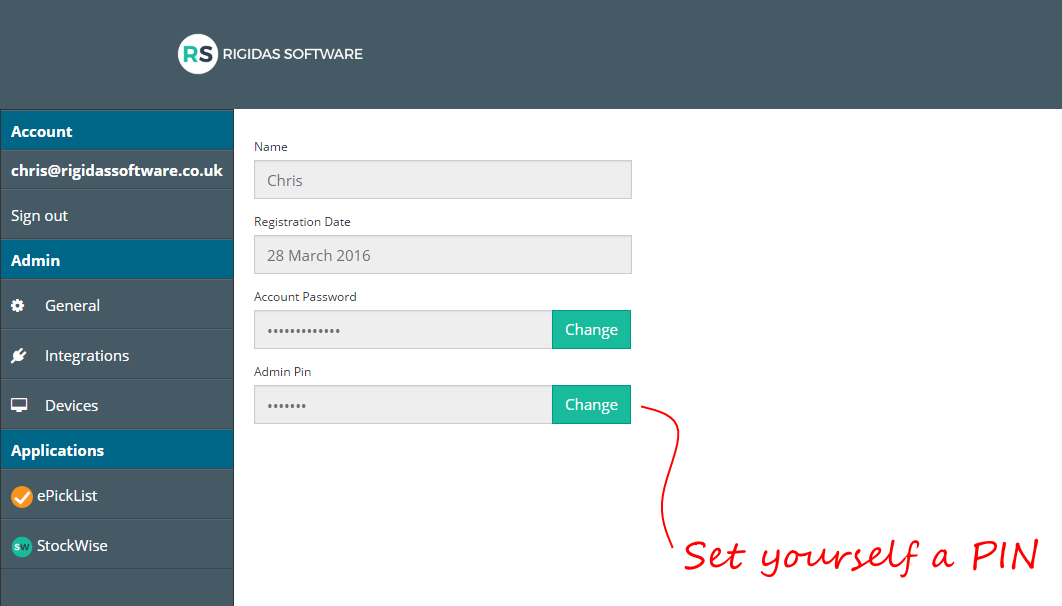General
Anything not exclusive to a specific app is documented in this section.
Permissions - Take Control
Rigidas understands that your business is important. At times, it may seem impossible to find applications that not only help you run your business more efficiently, but are also tailored to your specific needs.
That's why we've built a flexible yet robust permissions system into all of our business applications. With permissions, you can customise what your applications can and can't do by adding and removing features as you see fit.